Overcoming PDF Bank Statement to Excel Conversion Issues
 Michael Swift
Michael Swift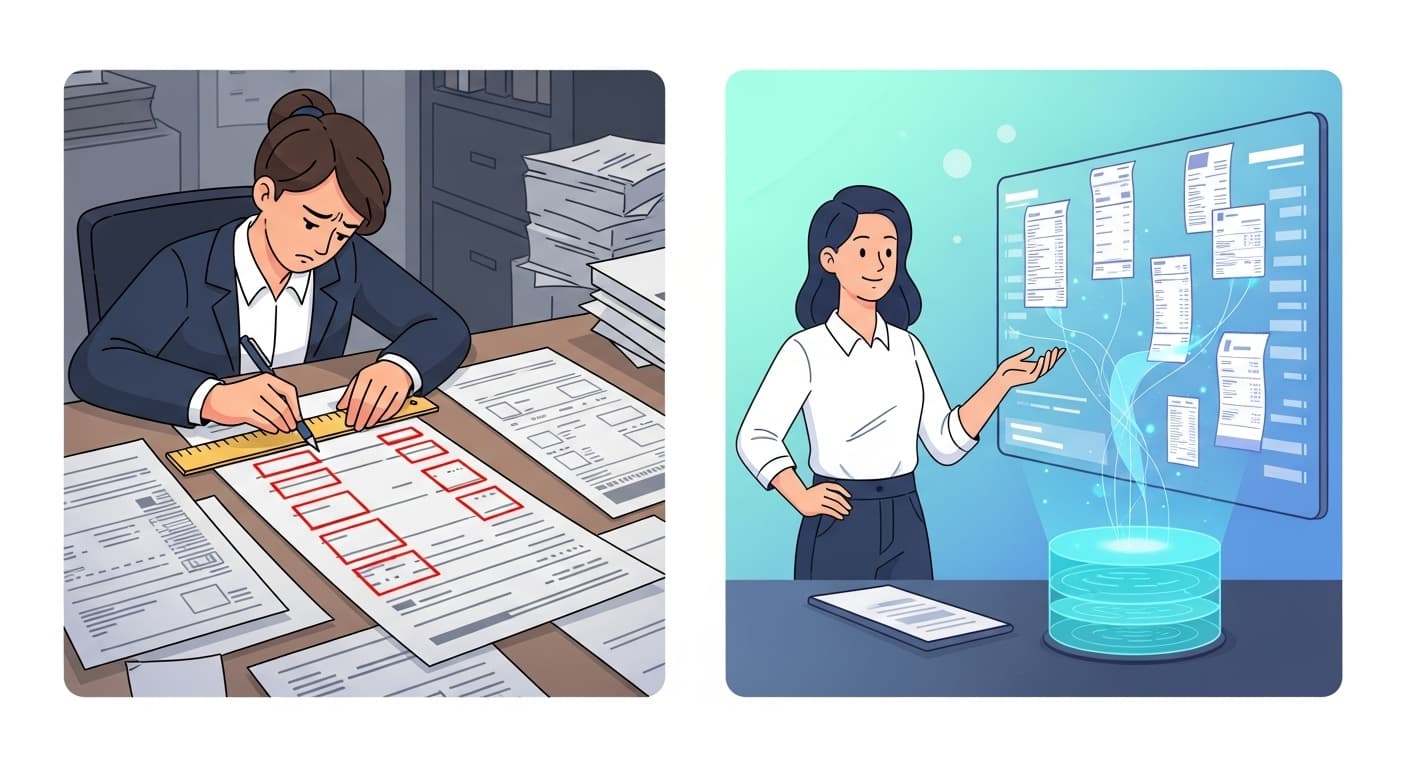
Overcoming PDF Bank Statement to Excel Conversion Issues: My 15+ Years of Real-World Battles and the Solutions
Hey there, I'm Michael, and if you've ever stared at a PDF bank statement wondering why on earth it won't play nice with Excel, you're not alone. With over 15 years in AI, document processing, and data analytics for some of the biggest names in finance, I've heard it all. Back in my early days at a major consulting company, I once spent an entire weekend manually untangling a client's scanned statements because our "premium" tools returned a jumbled mess of symbols and misplaced columns.
That's why I'm on a mission to solve this issue for everyone. Today, I'm sharing the unfiltered truths from real community stories I've gathered, the pitfalls that trip everyone up, and the real solutions that actually work. If you're battling PDF bank statement to Excel conversion challenges, this post is your roadmap. And spoiler: my latest creation, Suparse, is the affordable, template-free AI tool that's making these headaches a thing of the past for everyone from freelancres and bookkeepers to SMEs and consulting companies (like the one I used to work for!).
Why PDF Bank Statement Conversion Feels Like a Losing Game
Let's start with the ugly truth—converting PDF bank statements to Excel is a minefield. I've consulted for SMEs and massive corporations alike, and the complaints are consistent: what should be a 5-minute task takes hours of frustration. Drawing from Reddit, GitHub threads, and my own client debriefs, here are the top conversion nightmares that keep finance pros up at night.
The Adobe Acrobat Letdown: When "Pro" Tools Fall Flat
Picture this: You drop serious cash on Adobe Acrobat Pro, hit "Export to Excel," and get chaos in return. I remember a CFO from a mid-sized firm emailing me in a panic about quarterly reconciliation ground to a halt because the output was "totally unacceptable". Data from neat PDF columns smashed into single Excel cells, bank logos bleeding into transaction rows, and balances scattered across random columns. It was unusable without a full manual rewrite, defeating the whole point.
Adobe's own experts admit it: the root issue is how banks craft these PDFs for visual appeal, not data extraction. Elements like headers, footers, and images just don't translate to spreadsheets.
OCR Nightmares: When Scanned Statements Turn to Gibberish
Scanned PDFs are a challenge, as each scan can bring new surprises. I've lost count of the times I've seen OCR (Optical Character Recognition) tools promise miracles only to deliver disasters. One client, a Bank of America user, forwarded me a "converted" file where numbers morphed into symbols, "S" masqueraded as "5," and "l" as "1." Entire transactions vanished due to fuzzy scans, and multi-column layouts?
The result? Hours sifting through "varying fonts of nonsense," as she put it. From my analytics days, I know poor OCR accuracy isn't just annoying, it's a compliance risk, especially when audits demand pixel-perfect records.
Format Discrepancies: The Cleanup That Never Ends
Then there's the formatting apocalypse. Community tales (and my inbox) overflow with stories of "20 lines crammed into one cell," dates flipping between DD/MM/YYYY and MM/DD/YYYY mid-sheet, and duplicates popping up like whack-a-mole. One developer I mentored described sorting errors that turned a simple P&L into a puzzle from hell.
These aren't edge cases; they're the norm. In my work automating invoice and statement processing for banks, I've seen how inconsistent PDF structures amplify every tiny flaw into a major roadblock.
From Desperation to Domination: Battle-Tested Solutions for PDF to Excel Success
But here's the good news - I've turned these pitfalls into power moves. Over the years, I've tested every workaround under the sun, from DIY hacks to enterprise-grade AI. Let's break down what works, starting with community gems and building to pro-level fixes.
Quick Wins: The Firefox and Word Hacks That Saved My Sanity
Early in my career, before AI was table stakes, I relied on clever tricks like the Firefox copy-paste method. Open your PDF in Firefox, Ctrl-drag over the data table, and it preserves structure way better than Chrome or Edge. It's a lifesaver for one-offs.
For stubborn scans, the "Word-first" dance: Import to Word 365, copy the text block, paste into Excel, then wield Text to Columns with delimiters like "$" for amounts. I used this to rescue a startup's backlog of statements. Crude, but effective when deadlines loomed.
Power Query in Excel 365 shines for structured PDFs. But it's hit-or-miss on scans. These are great starters, but they demand time.
The Developer’s Edge: Custom Python Scripts (And Why I Outgrew Them)
Tired of off-the-shelf failures, many turn to GitHub wizards using pdfplumber, pandas, and openpyxl for precise extraction. One repo creator echoed my own frustrations: Adobe and Nitro bombed on "simple" tasks, so they built batch processors that nail transaction order and bank tweaks.
I coded similar solutions for a hedge fund client, but scaling them? Nightmare. That's why I pivoted to AI: smarter, faster, and template-free.
Guarding Your Gold: Security Must-Knows in Bank Statement Conversion
Trust me, after handling sensitive data for top-tier institutions, security isn't optional—it's non-negotiable.
My rules of thumb? Demand security compliance and AES-256 encryption, and always confirm file deletion post-process. Never drop your financial data to webpages where you are not logged in. Why? Only after logging in and agreeing to terms and conditions you know what happens with your data. And yes - read the terms of service and privacy policy (or have AI read them for you) to check that the data stays yours and is not used for AI training.
At Suparse, we process everything with top security and never use your data - feel free to review our legal section docs.
My Top Tool Picks (And Why Suparse Tops Them All)
From community favorites like DocuClipper's 95% OCR accuracy (at a hefty price tag) and integrations or BankStatement2Excel's 99.9% precision for 50+ formats (what if your format is not covered), to Parseur's AI parsing without templates, options abound.
But after solving these for corporations, I built Suparse to democratize it. Our AI extracts invoices and bank statements with 99%+ accuracy with no templates and no fuss. Upload a PDF, get a clean Excel/CSV in seconds, batch-ready for QuickBooks or Xero. Affordable pricing means SMEs get enterprise power without the enterprise bill. I've seen it slash processing time by 90% for users just like you.
Pro Tips from the Trenches: Prep, Clean, and Verify Like a Boss
Want foolproof results? Here's my distilled wisdom from 15 years of fixes.
Before You Convert
- Scan at 300 DPI minimum for OCR wins.
- Scrub handwritten notes or stamps, they're OCR kryptonite.
- Unlock passwords and name files consistently for batches.
After the Magic
- Verify balances and totals side-by-side with the PDF (and Suparse does it for you out of the box - you will know where the issues are, if there are any).
- Hunt split transactions and standardize dates (guess what - Suparse takes cares of all date formats for you).
- Axe headers, footers, and logos.
The Ultimate Quality Check
- Side-by-side PDF-Excel review, page by page.
- Double-dip with notes for tracking.
- Reconcile running balances - mismatches scream errors.
Wrapping It Up: The Solution Exists
Bottom line? PDF bank statement to Excel conversion is stubbornly tricky, hinging more on your PDF's quirks than any tool's promises. But blending rigorous checks and AI like Suparse? That's how you win. Take a look in under a minute.
Give it a go - it's the best there is
Convert your first 50 pages of bank statements to Excel for free with Suparse. No credit card required.
Convert My Statement for Free
Michael Swift
Michael has over 15 years of experience in AI, Document Processing and Data Analytics for top financial institutions. Michael is on a mission to eliminate manual data entry. His work focuses on building intelligent, template-free solutions for invoice and bank statement data extraction, helping boost efficiency and accuracy. Michael has solved hard document processing and conversion problems both for SMEs and large corporations, including invoice and bank statement automation. Now Michael is bringing these solutions with help of AI to everyone as and affordable solution - Suparse.