Receipts to Spreadsheet: The Best Way to Convert Scans to Excel
 Michal Raczy
Michal Raczy
You open the closet and stare at the enemy: a shoebox overflowing with receipts. The thought of manually typing each merchant, date, and amount into a spreadsheet is enough to make you want to give up and pay whatever the tax man asks.
This manual data entry is not just tedious; it's a recipe for errors. A single typo could throw off your entire budget or lead to problems during an audit. But what if you could turn that entire shoebox into a perfect, tax-ready Excel file in less time than it takes to make coffee?
Good news: you can. The solution is to scan receipts to Excel using powerful AI, and you already have the only piece of hardware you need in your pocket.
You Don't Need a Fancy Scanner - Your Phone is Enough
You do not need an expensive, clunky flatbed scanner to digitize your receipts. Your smartphone's camera is more than powerful enough to create clean, legible images that modern receipt OCR (Optical Character Recognition) software can read perfectly.
To get the best results, just follow these simple tips:
- Find Good Light: Place the receipt near a window or under a bright light to avoid shadows.
- Use a Flat Surface: Lay the receipt on a dark, contrasting background like a desk or table.
- Stay Steady: Hold your phone directly above the receipt and tap the screen to focus before taking the picture.
That's it. In a few minutes, you can capture your entire receipt pile, turning that physical mess into a folder of neat digital images.
How to Scan Receipts to Excel: The 3-Step Automated Method
Forget complex software with endless settings. The goal is to get from paper to a spreadsheet as fast as possible. Here's how you do it with a tool built for speed and simplicity like Suparse.
Step 1: Upload Your Entire Receipt Pile at Once
This is where the magic starts. Instead of processing receipts one by one, you can tackle the whole shoebox in a single action. After taking photos of your receipts and saving them to a folder on your computer or phone, you can upload them all simultaneously.
Suparse's Batch Processing is designed specifically for the "shoebox" problem. Just drag the entire folder of receipt images and drop it into the web app.
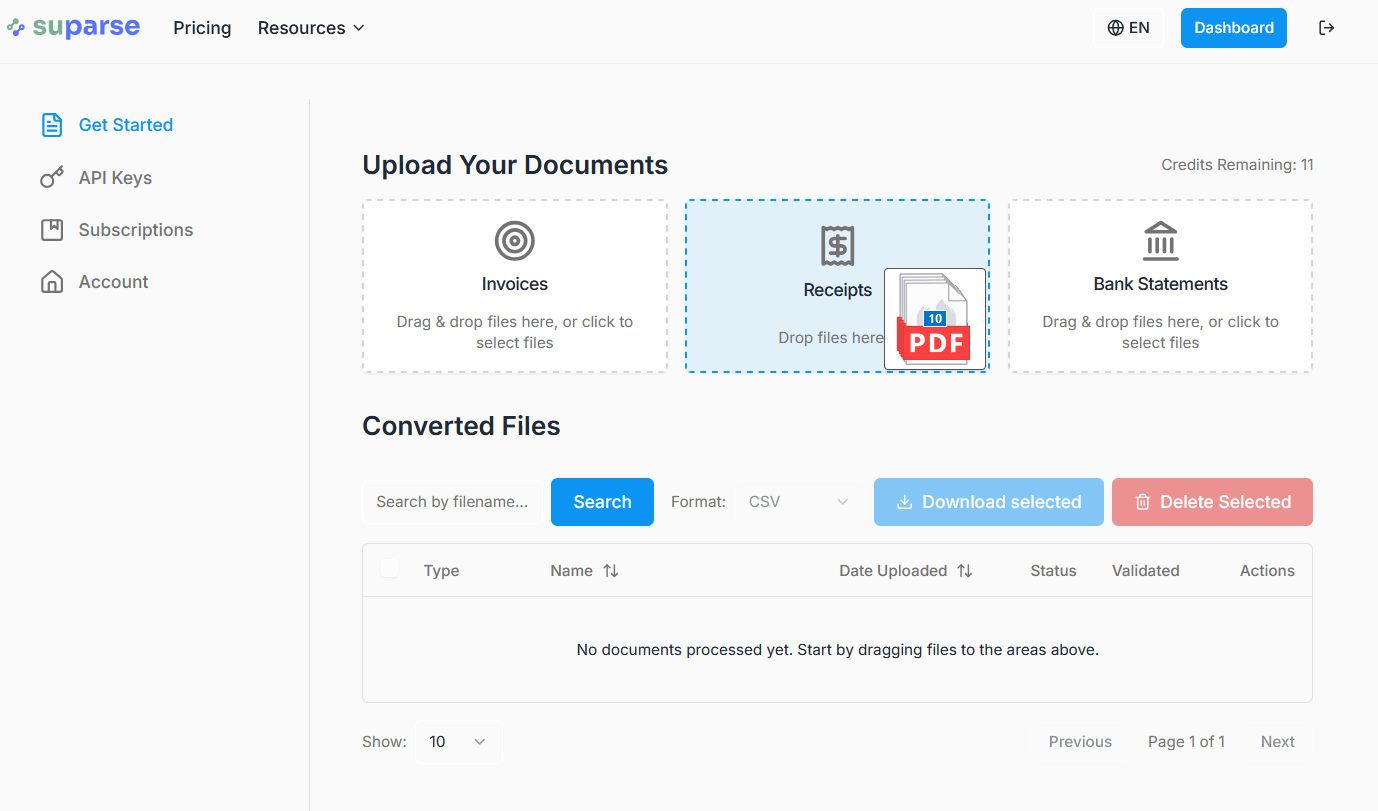
Step 2: Let AI Do the Heavy Lifting
Once you upload the files, Suparse's AI gets to work. It scans each image, identifies it as a receipt, and intelligently extracts the key information without needing any pre-built templates.
In seconds, it pulls out the:
- Merchant Name
- Transaction Date
- Subtotal
- Tax Amount
- Total Amount
The system automatically understands different layouts, currencies, and date formats, organizing everything behind the scenes.
Step 3: Download Your Master Spreadsheet
After a few moments, the work is done. With a single click, you can download a perfectly organized Excel (.xlsx) or CSV file containing all the data from every receipt you uploaded.
Each receipt becomes a neat row in the spreadsheet, with the merchant, date, and amounts sorted into clean columns. Your shoebox of chaos is now a structured, usable, and tax-ready digital document.
A Game-Changer for Small Business Owners & Freelancers
This simple, three-step process is more than just a convenience; it fundamentally changes how you handle your finances.
- Ultimate Simplicity: This is a pure data extraction tool. It's the fastest bridge from paper to data, designed for owners who do their own books. It's the easiest way to streamline your bookkeeping.
- Tax Season on Easy Mode: Imagine handing your accountant a single, perfectly organized spreadsheet instead of a bag of paper. By using a
receipt to spreadsheet app, you can easily total your expense categories and have all the source documents digitally archived. - Unbeatable Accuracy: The AI is more consistent and accurate than a tired human trying to decipher faded ink late at night. This reduces the risk of costly errors that could affect your financial reporting or tax claims.
Stop letting that pile of receipts intimidate you. The path from a physical mess to a clean, digital spreadsheet is faster and easier than you think. Turn that shoebox into useful data today and make your next tax season the easiest one yet.
Conquer Your Receipt Pile Today
Drag and drop your receipt scans and photos and get a clean Excel file in minutes. Your first 50 receipts are free, no credit card required.
Convert My Receipts for FreeFrequently Asked Questions About Scanning Receipts
Is there an app that takes a picture of a receipt and puts it in a spreadsheet?
Yes, that's exactly what receipt extraction software like Suparse does. You take pictures with your phone, upload them in bulk, and Suparse's AI extracts the key data into a downloadable Excel or CSV spreadsheet.
How do I convert multiple receipts at once?
The most efficient method is to use a tool with bulk receipt scanning or batch processing. With Suparse, you can take photos of all your receipts, put them in a single folder, and upload the entire folder at once for automated processing.
Can you convert a JPG or PNG receipt to Excel?
Absolutely. Modern receipt OCR tools like Suparse are built to work with common image formats like JPG and PNG, which are standard for phone cameras. You don't need to convert them to PDF first.
How does receipt OCR handle crumpled or faded receipts?
Advanced AI-powered OCR is trained on millions of documents, including imperfect ones. While a clear photo is always best, our technology can often read data from crumpled, creased, and even partially faded thermal receipts with high accuracy.
What about extra-long, 'streamer' receipts from grocery stores?
You have two easy options: either fold the receipt to capture the most important parts (merchant, date, total) in one photo, or take a clean and clear picture of the whole thing. For most expense tracking, this is all the data you need.
Can the software read handwritten tips on a restaurant receipt?
Suparse's OCR can extract handwritten text, but its accuracy is highest on printed characters. For crucial handwritten numbers like a tip, our tool extracts the printed subtotal, tax, and total, allowing you to easily verify the final amount in your spreadsheet.
What's the best way to organize receipts for taxes?
The best strategy is to organize your receipts for tax time by digitizing them as you receive them. By using a tool to scan receipts to Excel, you create a searchable, sortable digital log. This allows you or your accountant to easily filter, categorize, and total expenses, making tax filing significantly less stressful.
Is this different from an expense management app?
Yes. Suparse is a pure data extraction tool. We focus on being the fastest bridge from paper documents to a clean spreadsheet. Complex expense management apps are built for creating reports, setting spending policies, and managing employee reimbursements. If you just need to digitize receipts into data, Suparse is the simpler, faster solution.
Do I need to create schemas for each type of receipt?
No. Suparse uses template-free AI. Our system understands the context of a receipt-it knows what a total, a date, and a merchant name look like, regardless of the store's layout. You can upload receipts from hundreds of different vendors without any manual setup.
What data does Suparse's receipt extraction software capture?
Suparse automatically extracts the most important information, including the merchant name, merchant address, transaction date, time, total amount, tax amount, and currency, organizing it neatly into spreadsheet columns.

Michal Raczy
Michal is the founder of Suparse.com. He has over 15 years of experience in delivering projects in data analysis, automation, and document processing. Michal solves complex automation and AI implementation challenges for both SMEs and large corporations, with a particular focus on document processing. Contact at michal@suparse.com.