High-Volume Document Processing: How to Handle Any Document at Scale
 Michal Raczy
Michal Raczy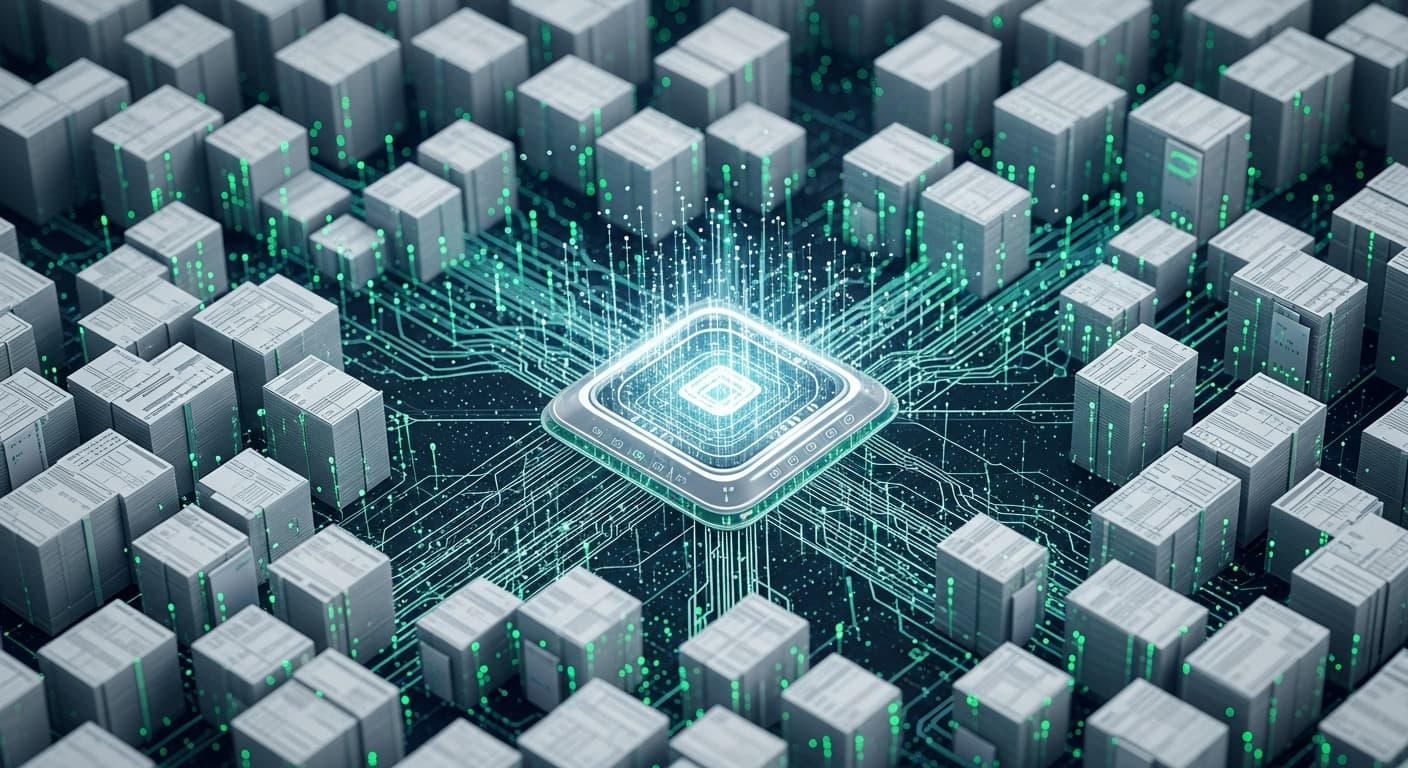
Processing a single invoice is straightforward. Processing 5,000 documents in a day - invoices, receipts, bank statements, shipping documents, tax forms - presents a different challenge. For growing businesses, tools that work for a dozen documents a week often struggle during month-end close. Workflows slow down, and deadlines become harder to meet.
The issue isn't your team-it's using systems not designed for high-volume document processing.
This article explains how to move from single-file tools to a system that handles multiple document types at scale. We'll cover how parallel processing can improve your document workflow.
Why Single-File Processing Fails at Scale
Many online converters and basic OCR tools are designed for occasional use. They work well when you need to convert a single PDF to Excel. But when you need to process hundreds of invoices, receipts, or shipping documents, limitations become apparent.
Single-file systems create bottlenecks for larger operations:
- Time-Consuming: Manually dragging and dropping files one by one consumes significant time.
- Error-Prone: Managing multiple browser tabs and individual files increases the risk of duplicate uploads or missed documents.
- Unreliable: Many consumer tools lack the infrastructure to handle sustained volume. They may slow down or become unavailable during peak periods.
- Limited Visibility: Without a central dashboard to track document status, managing workflow becomes difficult.
Parallel Processing for Multiple Document Types
High-volume document processing relies on parallel processing rather than batch uploads. Instead of creating ZIP archives, you process documents simultaneously across cloud infrastructure.
How Parallel Processing Works
Suparse is built on an architecture designed for parallel document processing. Here's what that means:
-
Bulk Ingestion: Drag and drop documents directly into the web interface-invoices, receipts, bank statements, shipping documents, all at once. Or use our REST API to submit documents via rapid sequential calls. They queue automatically and process in parallel.
-
Parallel Processing: Documents are split into chunks and processed simultaneously across cloud infrastructure. One chunk doesn't wait for another to finish.
-
Consolidated Output: Once processing is complete, export data in Excel, CSV, or JSON format. Our unified export consolidates multiple documents into a single file with normalized columns.
This approach converts manual tasks into an efficient automated workflow-whether you're processing financial documents, logistics paperwork, or custom formats.
One Platform, Multiple Document Types
Suparse supports more than just invoices. Pre-trained AI models handle a range of business documents:
Financial Documents
- Invoices: Vendor details, line items, totals, payment terms
- Receipts: Expense tracking and reconciliation
- Bank Statements: Transactions, balances, running totals
- Tax Forms: W-2, 1099 forms with box-specific extraction
- Bank Checks: MICR lines, amounts, payee details
- Energy Bills: Utility consumption, charges, meter data
Logistics & Shipping
- Air Waybills: Shipper details, routes, cargo information
- Bills of Lading: Vessel info, port details, freight charges
- Delivery Notes: Line items, quantities, signatures
Business Documents
- Purchase Orders: Order details, items, delivery dates
- Quotes: Pricing breakdowns, validity periods
Specialized Documents
- Resumes/CVs: Candidate data, experience, skills
- Other formats via our AI Schema Generator
A Real-World Scenario: Month-End Close
Consider the last business day of the quarter. Your finance team needs to process:
- 800 vendor invoices
- 500 employee expense receipts
- 50 bank statements for reconciliation
- 25 tax forms for quarterly filings
The Suparse Way:
- Select all documents from your folders-invoices, receipts, statements, forms.
- Drag and drop them into the Suparse interface. Or use our API to submit them from your existing workflow.
- While processing runs, you can focus on other tasks.
- When ready, export the data-JSON for your systems, Excel for analysis, or CSV for accounting software import.
Need everything consolidated? Export all documents into a single Excel file with normalized columns, ready for pivot tables and reporting.
This is what enterprise document automation looks like in practice.
What a Scalable Solution Requires
Scalable document processing involves more than speed-it requires reliability, flexibility, and trust. When evaluating a solution, consider these core factors:
Reliability Under Load
Your workflow depends on system availability. Solutions should be built on cloud infrastructure that handles volume variations. Each document processes independently-one failure doesn't affect others.
Flexible Integration
Data needs to reach its destination. A REST API enables integrating extraction capabilities into existing software and automating workflows. Export options should include Excel, CSV, JSON, and accounting-ready formats.
Security
When processing sensitive documents, security matters. Ensure your platform offers end-to-end encryption and never uses your data to train AI models. Your documents remain yours.
Template-Free AI
Creating templates for each vendor format and layout variation is time-consuming. Modern solutions use AI that understands document context and layout, adapting to new formats without manual configuration.
Moving From Single-File to Parallel Processing
The bottleneck in document processing is often the one-at-a-time methodology rather than your team.
Adopting high-volume document processing with parallel architecture isn't just about a faster tool. It's a strategy that reduces manual data entry and errors, and allows your team to focus on higher-value work.
Ready to scale your document processing?
High-Volume Processing: Your Questions Answered
What types of documents can Suparse process at scale?
Suparse supports 10+ pre-trained models for common document types including invoices, receipts, bank statements, purchase orders, quotes, air waybills, bills of lading, delivery notes, tax forms, energy bills, resumes, and more. For unique document types, our AI Schema Generator creates custom extraction schemas in seconds.
How does parallel processing differ from batch processing?
Unlike batch processing where you upload a ZIP file and wait, Suparse uses parallel processing. Drag and drop multiple documents directly into the interface, or submit them via rapid API calls. Each document gets processed simultaneously across cloud infrastructure.
How many documents can I process at once with Suparse?
You can drop hundreds of documents into the web interface at once, or submit them via our REST API. Our system queues and processes them in parallel.
What file types are supported for high-volume processing?
You can process PDF (both native and scanned), PNG, and JPEG files. Our system handles them all in the same workflow, whether you're processing invoices, shipping documents, or any other supported format.
How fast is parallel processing for large volumes of documents?
Processing time depends on document volume and complexity. By processing documents in parallel chunks rather than sequentially, multiple documents process simultaneously across cloud infrastructure.
Is there an API for high-volume document processing?
Yes. Our REST API integrates document extraction into your software, ERPs, or custom workflows. Submit documents via API calls-they queue automatically and process in parallel. See our developer guide for details.
How does Suparse handle different document layouts?
Suparse uses template-free AI powered by Google Gemini. You don't need to create a new template for each vendor or format. The system understands document context and layout, adapting to new formats.
What happens if one document fails to process?
Each document is processed independently, so an issue with one file won't halt others. You can review exceptions without losing work done on valid documents. The dashboard shows status for each document.
What are the key benefits of enterprise document automation?
Reduced time spent on manual data entry, fewer data entry errors, faster processing cycles, and the ability to scale operations. It allows your team to focus on higher-value work instead of manual tasks.
How secure is it to upload sensitive documents?
Security is essential. We employ end-to-end encryption for data in transit and at rest, and your data is never used to train AI models. Learn more in our security article.
Can the extracted data be integrated with my accounting software?
Yes. Export structured data in Excel (.xlsx), CSV, or JSON formats. We offer specially formatted CSVs for QuickBooks (QBO), Xero, Sage, and other major platforms. Our REST API also enables direct integration with custom systems.
Can I consolidate multiple documents into a single export file?
Yes. Suparse offers unified export-process documents and export them into a single Excel or CSV file with normalized columns. This works well for reporting, analysis, or bulk imports into other systems.
Ready to Scale Your Document Processing?
Test parallel processing with your own documents. Sign up and get started.
Process 50 Pages Free
Michal Raczy
Michal is the founder of Suparse.com. He has over 15 years of experience in delivering projects in data analysis, automation, and document processing. Michal solves complex automation and AI implementation challenges for both SMEs and large corporations, with a particular focus on document processing. Contact at michal@suparse.com.